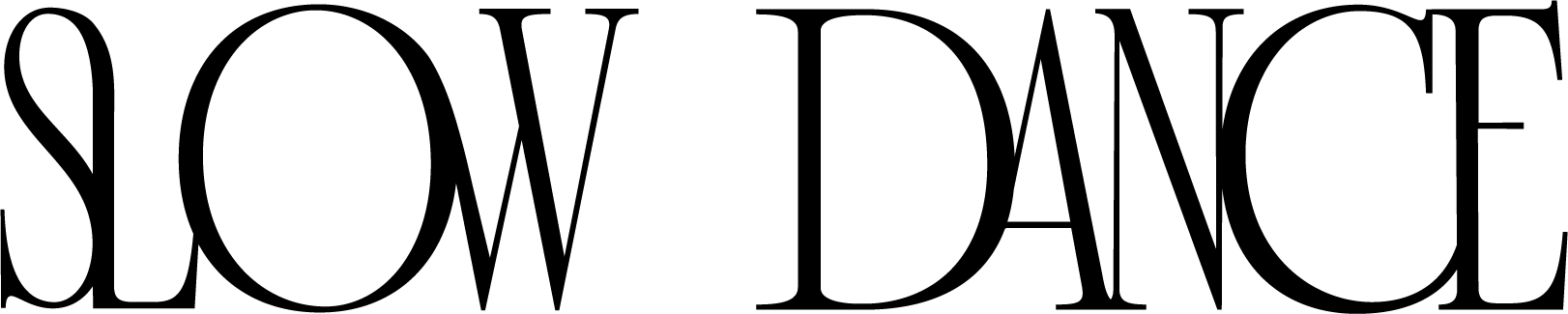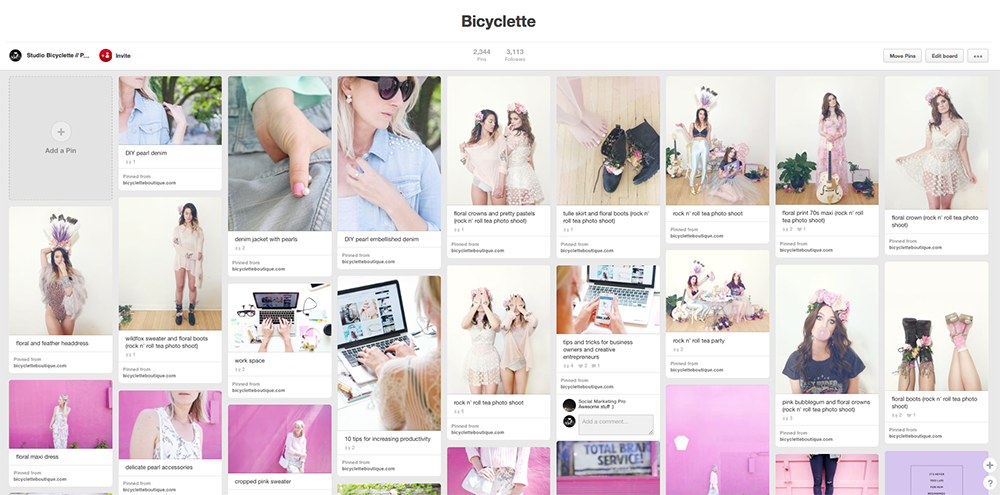10 Tips for Using Pinterest as Tool for your Creative Business
Not only is Pinterest one of my favourite social media sites to get completely lost on, it’s also an incredibly important tool for my business. I’m pretty intentional with how I spend my time on Pinterest these days, limiting my daydreaming pinning sessions so I don’t get too carried away and it doesn’t eat into my day too much or decrease my productivity. But when it comes to creating an inspiration board, there’s no better place to start, and I’d like to think I’ve mastered the fine art of Pinterest inspiration gathering, and in turn I’ve seen it benefit my business and drive traffic to the blog as one of the top referral sites.
Simply put, using Pinterest as a tool for your business comes with many benefits.
My love for Pinterest is two-fold. I’m a bit of an inspiration junkie, and being visually-minded, I love wading through page after page of pretty pictures and curating my own collection until it’s just so. So yes, there’s definitely a selfish aspect to it. But there’s also the other side of it, which is where using it as a tool for your business comes in. I can honestly say that I didn’t start using Pinterest with the intention of driving traffic to my site or having it become such an integral tool in my creative process, but it’s evolved to do both of those things, and extremely successfully, I might add. And how, you might ask, do you marry the two while still maintaining consistency and staying true to your brand? For me, it’s really quite simple. For every image I pin, I’m filtering it through the vision and aesthetic of my brand, keeping in mind the Bicyclette Girl, which is where the lifestyle aspect of the brand fits in as well. Without going into too much detail about branding, it’s incredibly important to me that no matter how you interact with or experience the Bicyclette brand, it’s consistent at every touchpoint, and so I treat Pinterest in the same way.
1 // Consider keywords when you’re writing descriptions. When it comes to recipes, DIY projects, fashion and beauty, decor inspiration and everything in between, Pinterest has quickly become the social media platform of choice to search for inspirational images. The takeaway? When you’re pinning content, especially your own, keep in mind the descriptions and keywords you’re using, as that will help users easily find your content when they’re looking for something specific.
One thing I would hazard against here is overdoing it with the keywords to the point that it feels inauthentic and doesn’t fit with your brand. Instead focus on using captions with your pins when you feel it’s appropriate and you have something to say. A simple “black and white styling inspiration” or “perfect for a summer pool party” adds a personal touch to pins while still gaining the value of keywords.
2 // Pin your own content. Pinterest is great because it directly links people back to your site, so it’s important to find a balance between pinning your own content and repinning others. Pins have the potential to go viral, and the opportunity to reach new users is high due to to structure of Pinterest and how it works. Every time someone repins one of your pins, your audience is expanding, and as that cycle continues, a ripple effect occurs. On top of that, the “life” of pins is relatively high compared to other social media platforms, with the opportunity to be pinned over and over again.
3 // Make it easy for users to pin from your site. It’s pretty standard now for most websites and blogs to integrate custom ‘Pin It’ buttons onto all of their images. Not only does this make it easy for users to quickly pin images directly from your site, which of course is exactly what we’re hoping for, it’s also another chance to showcase your brand and add a little personality with a custom button and graphic that fits with your aesthetic.
4 // Focus on your content and share pin-worthy images. Maintain a consistent style and catch their eye. In a sea of images, there’s a lot to choose from, and you want to stand out from the rest. Creating graphics is a great way to share images from a blog post that is purely text, and another opportunity to establish a distinct style that is representative of your brand. Don’t be afraid to have high standards, both when it comes to creating and sharing your own images, as well as repinning others.
Vertical images have a much higher chance of being repinned due to the fact that they receive more real estate on Pinterest, so always keep that in mind when you’re shooting or creating your own images with the intention of sharing them on Pinterest. Also, colourful photos, pictures with backgrounds and images without faces have a higher chance of being repinned.
5 // Join Pinterest as a business and utilize Pinterest Analytics. With a business account, you have the opportunity to verify your site, creating trust, and you're able to access to Pinterest Analytics. I think it goes without saying that anytime you have the opportunity to access free analytics for a website or social media platform, you should be taking full advantage, and Pinterest Analytics offers insight into some valuable information, including impressions, repins, clicks, your audience, and activity from your website. It helps you to keep an eye on what type of content is the most popular, and focus on producing more of that. To see the most recent pins from your website, go to www.pinterest.com/source/yourURL/, and if you’re not sure how to set up a business account, start here.
6 // Utilize secret boards. Whether it’s for gathering inspiration for a project you’re not ready to share with the public, collecting ideas for potential blog posts, or saving information for future reference that doesn’t necessarily fit with your aesthetic or feature poor quality images, secret boards are a great tool to use.
7 // Organize your boards and pay attention to the board names and cover photos. Create boards that are relevant to your business and brand, whether this means a few different boards to organize different types of content that you create (ie. ‘Bicyclette’ board), or inspiration boards that categorize your own inspiration that’s consistent with your brand aesthetic (ie. ‘Style Muse’, ‘Photo Shoot Inspiration’). Keep the names and cover photos on-brand and make it easy for users to navigate through your profile and find the content they’re looking for.
8 // Make it easy for people to find you. Cross-promote on other social media accounts with buttons, include a Pinterest link in your blog sidebar, and link to your Pinterest account or specific boards when you’re working on a new project. Stay active on Pinterest, even if it’s only for 15 minutes a day.
9 // Pay attention to the names of the images you're pinning from your site. When a reader pins content from your site, the name of your image appears in the pin description box, so use this to your advantage. Add descriptive sentences that focus on keywords to your images. This also means that if pinners are more apt to leave the original description on an image when they repin, they’ll be sharing yours.
10 // Start boards for new projects and collaborations. I think this is both a great way to organize your own inspiration and to get your followers excited about something new you have going on. It can become a reference point for the styling of a photo shoot, the beginning of a brand visioning exercise, or the first step in creating a colour palette for a design project. If you’re collaborating with someone else on a project, use a shared board so you can both pin directly to it.